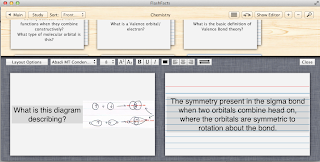 I have an app (which I paid about £2.50 for, so think before you buy!!!) called FlashFacts, if you searched for flashcard apps in the app store, I'm 100% positive that you would find a similar sort of version for FREE. In fact, just go find a free version, we're students we like free things.
I have an app (which I paid about £2.50 for, so think before you buy!!!) called FlashFacts, if you searched for flashcard apps in the app store, I'm 100% positive that you would find a similar sort of version for FREE. In fact, just go find a free version, we're students we like free things.
Anyway, I'll talk about revision card apps in general, but any print screens will have come from FlashFacts.
Online/digital flash cards are useful because;
- they don't use up paper
- on some you can add voice recordings/videos
- you can add pictures without printing them
- they take less time to write (I think a lot of people type faster than they write)
- they will record how many you get right
- you can organise them into subjects/modules/topics etc
- for some you can store them on iCloud or other cloud storage and access them via a mini version of the app on your phone or tablet - this means revision cards on the go but not taking up loads of space in a bag etc.
- if you scan in your notes, you can use your own diagrams or pictures
Heres an example of what you can do with online flashcards;
- studyblue
- quizlet
- studystack
- flashcardmachine
If you literally just google (or bing...) online flashcards, or you type in flashcards into an app search then something will come up!

No comments:
Post a Comment